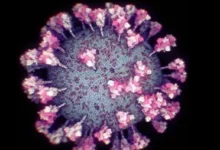Best architecture software for students
There are three parts to the process of architecture. They can be parts of an entire person’s workflow or only one of them is assigned to a person at a time. If you are aspiring to be an architect, you need to know the software before you enrol for a college degree. These lists will be a mix of both the premium.
Drawing
The drawing is also called the sketch part of architecture. It is the planning of the structure from the walls, floor, and furniture. It is also planning large structures where the exterior is the one being planned rather than what’s inside. The focus is on structure analysis rather than aesthetic
Autodesk AutoCAD
Autodesk AutoCAD is the industry standard with 48% of companies in the market requiring skills for it. It is not user friendly since it is designed for professionals, but it has the most tools needed for the field. There is a lite version called AutoCAD LT with 2D support rather than 3D It has a more user-friendly workspace that is perfect for beginners. These expensive software with detailed functionality are the standard for big-paying clients. The most lucrative project, for example, is a hotel or a land casino example, is a hotel or a land casino.
LibreCAD
For smaller projects such as houses or small mansions, free software is more popular among architects. LibreCAD is among the most popular of these. It is great for planning technical diagrams for both interior and exterior. It is used by both hobbyists and professionals alike.
Visualization
This part of the process is for better communication between the architect and other people involved in the project. This includes engineers, fellow architects, and the client. To visualize means to turn the plan into a readable model. This could mean a solid rendered image or a physical 3D model for display!
Meshmixer
This program is beloved by both professionals and hobbyists but it is not friendly for people with a limited understanding of modelling. It is great for 3D scanning and 3D printing diagrams. It also has both a detail polisher and a simplifier depending on what the user needs it to do. It also comes with metres for structural analysis that are grateful for estimating its feasibility. This is an open-source software.
My Virtual Home
My Virtual Home is another open-source software that is extremely useful for beginners. The other software requires the user to make their models but My Virtual Home uses presets. It comes with models and textures that the user may assemble to form a polished concept quickly. This is also an open-source software specifically designed for people with no formal education in architecture or interior design.
Design
Design is the part where the architect makes a presentable image for the public. The goal is to impress the audience or potential client with a vision of a finished product. None of the options below is open-source. They are the industry standard. There are alternatives but teams will have to coordinate about file compatibility and the user-friendliness of the interface. have to coordinate about file compatibility and the user-friendliness of the interface. have to coordinate about file compatibility and the user-friendliness of the interface.
Adobe Photoshop
This is the optimal software for all of your image-editing needs. Adobe Photoshop has all of the tools needed for image manipulation and for creating new objects. This is perfect for adding textures, details, and other elements to an otherwise flat still image of a 3D model.
Adobe Lightroom
Adobe Lightroom is simply an editor of a photograph’s colours. They are usually used after editing in Photoshop for finalization. If you wish to create a polished design for lucrative projects like a resort or a land casino, your project needs to be finalized here or a similar program. Learning these programs is often included as an elective in college so keep an eye out for those classes.




./1129-220x150.jpg)

./1126-220x150.jpg)



./1292-390x220.jpg)

./1266-220x150.jpg)